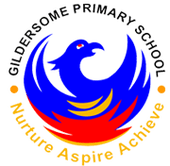Online Safety
Nurture, Aspire, Achieve
If you are a parent and you need further guidance or support, click here for a link to the ParentInfo site.
Parent Info is a collaboration between Parent Zone and NCA-CEOP, providing support and guidance for parents from leading experts and organisations.
At Gildersome Primary School, the safety of our children is very important to us. Did you know that 9 in 10 children under the age of 10 regularly go online? As parents and carers, are you aware of which websites and apps your child is accessing?
As part of our computing curriculum, all children at Gildersome learn about online safety, including how to keep themselves safe online. The internet is an amazing resource, and we use it regularly as part of our whole curriculum. Internet safety sessions take place regularly, and children are taught how to use our internet reporting system, a big red button on screen which can be pressed if a child comes across something online which causes concern. The computer in use is then locked until an adult can check the content and either leave the page if it is unsuitable, or discuss the content if it is something which surprised the child but is not actually harmful.
Our computing curriculum is taught through the website Purple Mash. Children are given individual logins at the beginning of each year, and can access the website at home in order to use all of the tools and complete tasks which may be set for homework.
Internet Safety Checklist for Young Children - A Parents Guide
agree boundaries
Be clear what your child can and can't do online - where they can use the internet, how much time they can spend online, the sites they can visit and the type of information they can share. Agree with your child when they can have a mobile phone or tablet.
explore together
The best way to find out what your child is doing online is to ask them to tell you about what they do and what sites they like to visit. If they are happy to, ask them to show you. Talk to them about being a good friend online.
put yourself in control
Install parental controls on your home broadband and any internet-enabled devices. Set a user account for your child on the main device they use and make sure other accounts in the household are password-protected so that younger children can't access them by accident.
use airplane mode
Use airplane mode on your devices when your child is using them so they can't make any unapproved purchases or interact with anyone online without your knowledge.
check if its suitable
The age ratings that come with games, apps, films and social networks are a good guide to whether they are suitable for your child. For example, the minimum age limit is 13 for several social media networking sites including Facebook and Instagram. Although sites aimed at under - 10's like Moshi Monsters and Club Penguin also have social networking elements.
stay involved
Encourage them to use their tech devices in a communal area like the lounge or kitchen so you can keep an eye on how they are using the internet and also share their enjoyment.
talk to siblings
It is also a good idea to talk to any older children about what they are doing online and what they show to younger children. Encourage them to be responsible and help keep their younger siblings safe.
If you are a parent and in need of support or guidance click here
Do you know what the age limits are for different websites and apps?
Facebook is 13 as are Snapchat, Instagram and TikTok. WhatsApp is 16, a new age limit which was brought in in May 2018.
search safely
Use safe search engines such as Swiggle or Kids-search. You can save time by adding these to your 'Favourites'. Safe search settings can also be activated on Google and other search engines as well as YouTube. You can also use a filter website such as ViewPure to remove adverts from YouTube videos.
Did you know there is a YouTube kids app? Available on Android and Apple app stores, this make YouTube safer for children.